Does your screen freeze when you try to play a game, create an animation character or watch a video? It might happen for a variety of reasons.
Troubleshooting Advice
In order to troubleshooting reasons for a screen freeze, you have to understand why it occurs in the first place. The reasons vary, depending on whether or not it’s a software or a hardware issue.
This may be why you experience screen freeze:
- Your graphics card might need updating or replacement. This is what runs your games and gives you the video quality you need when watching movies or TV. It also helps you enjoy a higher quality of sound. You need to check for driver updates and make sure it’s physically installed right, and you need to test it once in a while to see if it works.
- Your device is not compatible with your operating system. If this is the case, you might have to find a new driver for it before you can use it. Otherwise, you need OS updates. In some cases, you might be able to allow your computer to read the device in compatibility mode.
- A program you try to run is outdated. For instance, Office 2003 will eventually become obsolete after the official Microsoft support end date set for April 8, 2014. You’ll have to upgrade to Office 365 or Office 2013 and you’ll need to run Windows 7 or later.
- Your computer itself needs updates. Go to your Control Panel and make sure “Windows Updates” is turned on. You can also click on “Check for Updates” to make sure you have installed them all. (Do a quick desktop or app search for “updates” to guide you along the way.)
- You might have insufficient RAM (memory). Check your computer properties by right-clicking on “computer” from your start menu and choosing “properties.” How much installed memory (RAM) does it say you have? These days you probably need a minimum of 2GB to run most programs, but having at least 3 to 4 of it really helps.
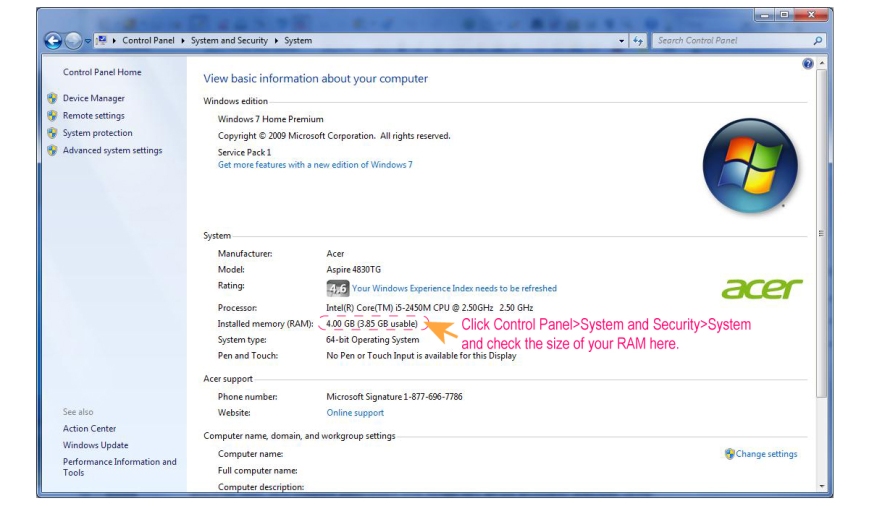
- You may have registry errors. This is caused by a variety of issues, such as the accidental download of malware or software conflicts. The more programs you install, the greater chance of having registry errors.

How do I Know What I Need?
When attempting to fix computer errors, you might not have all the answers right now. It might take you a little bit of trial and error before you successfully clean up PC performance.
Besides, it could be more than one issue. Double-check all possibilities including the adding of a new memory card to increase RAM and installing a new sound/graphics card.
How to Clean up PC Performance Fast
When dealing with a frozen screen display, you might not always have a lot of time on your hands. If you’re too busy to try multiple fixes, you can at least do one thing to help you resolve this issue fast.
Install recommended software that scans your registry and removes problems. The best solution is one that you know will not make the problem worse, but will make it better. Usually you can reverse screen freeze problems within a few minutes.